A Quick Guide to Metamask
📌 Navigation
- What is Metamask?
- How to Setup Metamask Wallet
- Cautions when approving transactions
- Short Introduction to Metamask interface
🦊 What is Metamask?
Metamask is a Digital Wallet used to interact with the Ethereum (ETH) blockchain. In simpler terms, that means you can buy, swap, send, and store ETH, as well as execute ETH-related transactions through Metamask. It is primarily a browser extension. It currently supports Firefox, Chrome, Edge, and Brave.
You can also check out Metamask’s guide and several articles about Ethereum and Blockchain here.
🦊 How to Setup Metamask Wallet
The following is a step-by-step setup guide for PC browsers.
- Download the Metamask extension from the website. Alternatively, you can also look for Metamask extension in your browser’s extension store.
- Install the extension to your browser.
- Open Metamask and click get started. Then, click Create a Wallet

- Click ‘I Agree’.
- Create your password. We strongly recommend you create a unique, strong password for your Metamask. This is primarily because this extension will be used to manage your asset. Re-enter your password to confirm, then click on ‘I Agree’ on Metamask Terms and Condition
- You will be given a SECRET RECOVERY PHRASE (often referred to as ‘SEED PHRASE’) next. This recovery phrase consists of 12 unique words and will allow you to import your Metamask wallet. Click the 🔒 on the grey area to reveal your secret recovery phrase.
- Note the secret recovery phrase down. It’s best to store them physically such as writing them down in your notes and keeping them in a safe place.
⚠️ Keep these 12 secret recovery phrases safe. As Metamask is digital in nature, hacking is possible. Do not store your secret recovery phrase in your PC notes, Discord private server, mail drafts, or your phone.
Holding a secret recovery phase means having custody of your asset. Make sure nobody but you have access to this recovery phrase.
- Click next
- Confirm your secret recovery phrase by clicking each word in the correct order
- Click all done and your Metamask is ready to use!
Cautions when approving a transaction
You may notice that whenever you want to execute a transaction, Metamask will prompt you for a signature. Signing the prompt means executing the transaction. This step is often the final gate of security against scammers who tries to trick you into giving them access to your assets.
Example of a signature prompt:
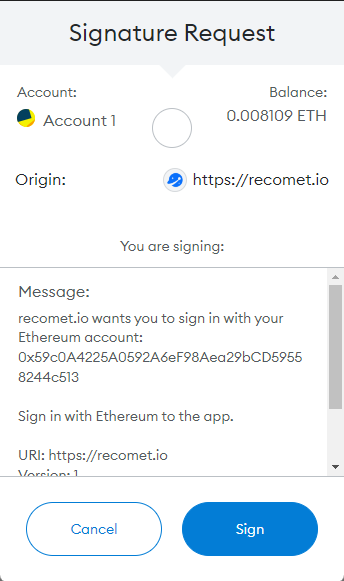
Always be cautious when signing a prompt. Be aware and read what you are signing. Never sign a prompt that says, ‘approval for all’ or similar as it is likely a method to steal your asset. Never sign a prompt whose origin you are unsure of.
🦊 Short Introduction to Metamask interface

- See all your Metamask accounts and swap between accounts here. You can also create a new account or import another wallet here. Swap between networks (e.g., Mainnet, polygon, optimism) through the ‘Mainnet’ button next to this icon.
- This is your public address. Give this address whenever someone asks for your Metamask address!
- Options button. You can remove an account, check which sites you have connected to, or check your account information in Etherscan. Do note that information on Etherscan is available for the public to see.
- Your ETH balance and their USD value equivalence
- Transaction history. See all your past transactions including failed transactions here.
